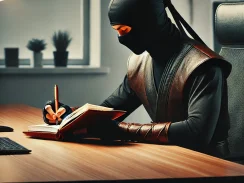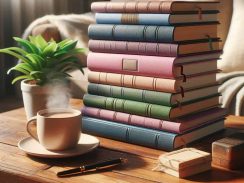Productivity fuels success, but staying on track is tough. With constant distractions and overwhelming tasks, efficiency feels out of reach. Everbook streamlines organization, helping you cut through the clutter and stay productive. You battle distractions, juggle tasks, and push for efficiency. Everbook simplifies organization, sharpens focus, and can increase productivity in the workplace. This guide explores common productivity pitfalls and reveals how Everbook helps you stay ahead.
Biggest Productivity Killers
Distractions attack from all sides. Social media, emails, and chatty coworkers steal your time. Every interruption forces your brain to reset, wasting minutes. Without focus, you struggle to increase productivity in the workplace. This proves especially true for remote workers, too.
Overplanning keeps you stuck. You analyze every option but never act. Picture this: You spend hours perfecting a to-do list but never check anything off. This “analysis paralysis” drains your time and energy. Instead of planning endlessly, take action and refine as you go. analyze every option but never act. This “analysis paralysis” drains your time and energy. Instead of planning endlessly, take action and refine as you go.
Prioritization matters. If everything is important, nothing is. When you fail to rank tasks, you waste time on low-value work. Clarity on priorities helps increase productivity in the workplace.
Nonstop work backfires. Your brain can’t focus forever. Studies show that after 90 to 120 minutes, performance dips. Taking strategic breaks boosts efficiency and keeps you sharp.
Disorganization slows you down, whether it’s a cluttered desk, a jumbled digital workspace, or a chaotic task list. When you mix completed and active tasks, you lose track of progress. A scattered workspace creates mental clutter. Clear structure helps increase productivity in the workplace.
Monotonous work kills motivation. Rewriting unfinished tasks over and over dulls enthusiasm. If your task system hides important work, those items lose urgency. Visibility keeps you engaged and moving forward.
How to Boost Productivity
Eliminate distractions. Control your environment. Use noise-canceling headphones, set boundaries, and keep your workspace tidy. A focused space helps you increase productivity in the workplace.
Prioritize with purpose. Organize your tasks into ranked lists. Highlight urgent and important work first. When you tackle high-impact tasks, you accomplish more in less time.
Take regular breaks. Step away every 90 to 120 minutes. Stretch, walk, or eat something healthy. Avoid endless phone scrolling—it drains your mental energy rather than recharging it.
Plan wisely. Set clear goals daily and review your progress weekly. Reflection keeps you on track. An annual review helps you adjust your long-term goals and refine your approach.
Capture ideas instantly. Use a notebook or loose-leaf paper to jot down thoughts on the go. Writing things down ensures you don’t forget brilliant ideas amid the chaos.
Use the 80/20 rule (also known as the Pareto Principle). Focus on the 20% of tasks that drive 80% of your results. Delegate or eliminate unnecessary work. Smart delegation helps you increase productivity in the workplace.
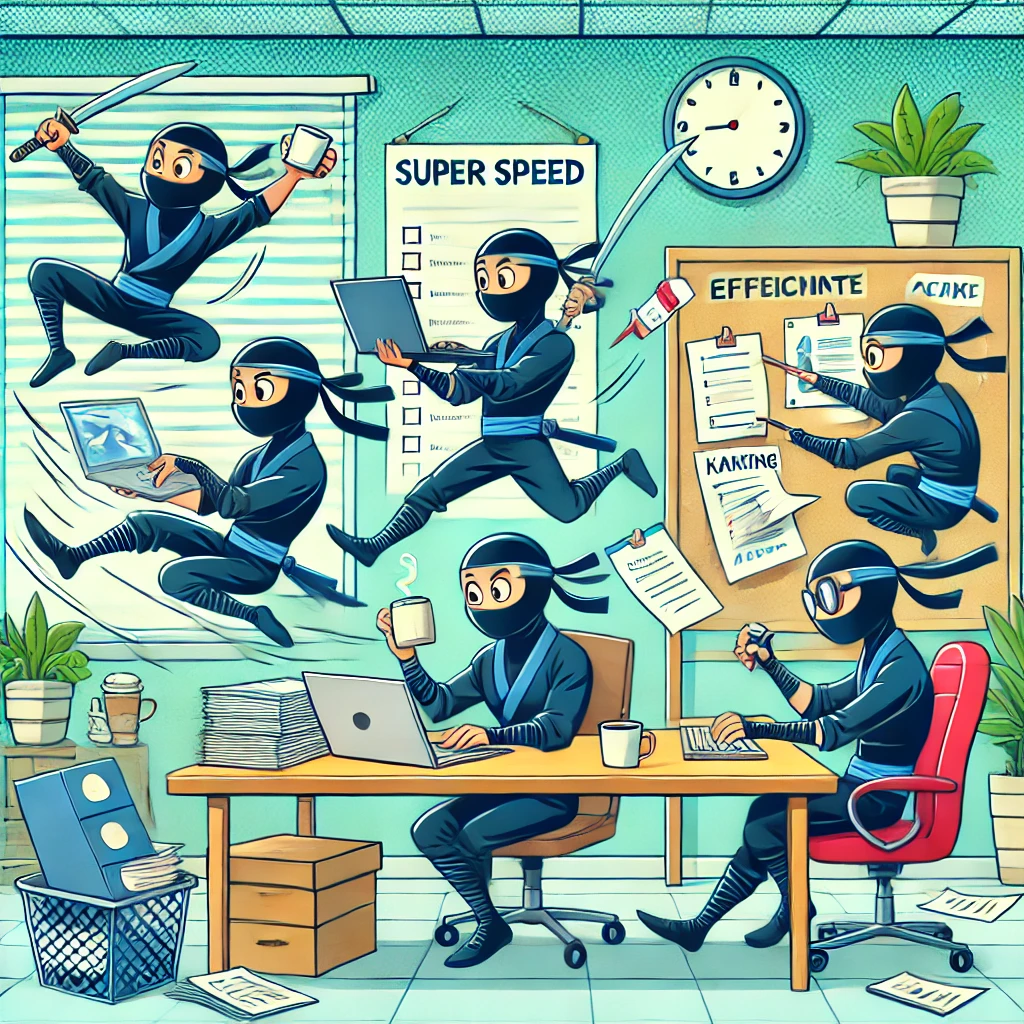
How Everbook Helps You Work Smarter
Everbook blends flexibility with focus. Unlike rigid planners, it adapts to your workflow. The loose-leaf design lets you rearrange pages effortlessly. This structure makes organization simple, ensuring nothing gets lost in the shuffle.
Each bundle organizes tasks, projects, or time periods. You can create dedicated sections for active work, completed tasks, and future projects. This separation keeps your mind clear and helps increase productivity in the workplace.
Templates guide your workflow. Use pre-designed pages for weekly planning, task lists, or project tracking. These structured tools ensure you stay efficient without overcomplicating your process.
The physical act of writing reinforces focus. Unlike digital tools that bury tasks in endless menus, Everbook keeps priorities visible. Crossing off completed tasks provides a satisfying sense of progress.
Everbook users range from educators to freelancers, pastors to project managers. Teachers organize lesson plans, pastors prepare sermons, and freelancers manage multiple clients. No matter your profession, Everbook adapts to your needs. Teachers organize lesson plans, pastors prepare sermons, and freelancers manage multiple clients. No matter your profession, Everbook adapts to your needs.
Unlike fleeting digital apps, Everbook stays with you. You can archive completed work while keeping active tasks front and center. This living system evolves as you do, ensuring continuous growth.
Conclusion
Productivity isn’t about working harder—it’s about working smarter with the right tools and strategies in place. Everbook keeps you focused, organized, and adaptable. By eliminating distractions, prioritizing tasks, and structuring work effectively, you can finally increase productivity in the workplace. Stay flexible, stay efficient, and let Everbook help you reach your goals.