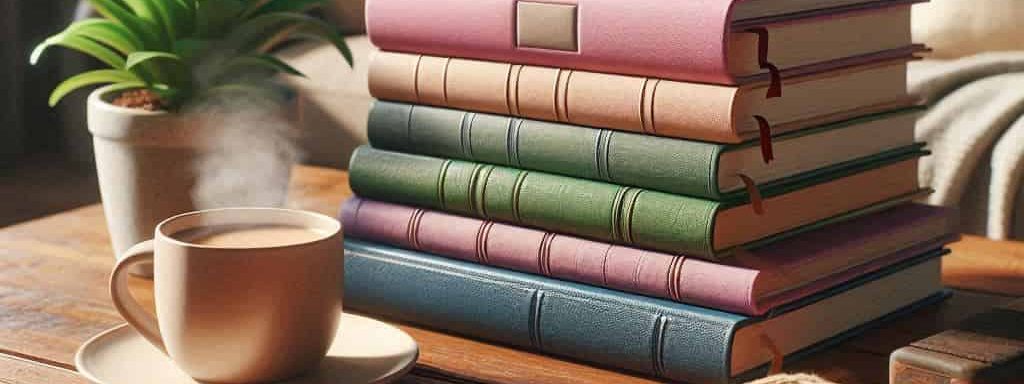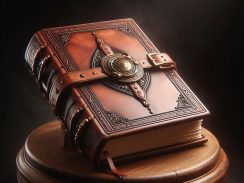There are several common issues with Bullet Journals that can hinder their usefulness, but Everbook offers solutions making it an incredible Bullet Journal alternative.
#1 Setup Time
One major issue with Bullet Journals is the time-consuming manual setup. Users have to create indices, number pages, and draw templates, which can take a significant amount of time. Everbook addresses this by providing pre-made, downloadable templates, eliminating the need for manual setup. In the Bullet Journal, users have to draw each template on to the bound pages. Users appreciates this Everbook feature, as it means he doesn't have to spend an hour drawing boxes in his bullet journal each month.
#2 Inflexibility
The bound nature of Bullet Journals also makes it difficult to reorganize or add pages. Everbook, on the other hand, uses loose-leaf pages and bundles, allowing users to easily add, remove, and rearrange pages as needed. One Everbook user finds the ability to "stick things in [and] pull things out" incredible, and Jonathan also praises this flexibility.
#3 Lack of Hierarchy
Another issue with Bullet Journals is the lack of hierarchy, where important insights appear alongside less critical items. Everbook solves this by allowing categorization using bundles, so users can dedicate bundles to different projects or areas of focus. An educator uses Everbook to delineate and separate tasks, appreciating the ability to add to them as needed.
#4 Space Limitations
Space limitations can also be a problem, as users might hesitate to jot down quick ideas for fear of wasting space. Everbook encourages the use of a "pocket mod," a small folded piece of paper, as a separate capture tool for on-the-go ideas and notes. One user finds the temporary nature of pages in the Everbook helpful for spurring on work.
#5 Mixing Active and Inactive Content
Bullet Journals mix active and completed tasks, making it difficult to separate what is important from what is not. Everbook allows for easy archiving of completed projects and tasks, keeping the active Everbook focused on current priorities. Brian Wolfman uses the Everbook archiver to move things around, noting, "here's active, this is not active, this is resting, this is logged and archived."
#6 Difficulty Adding External Items
Adding external items such as printed emails or documents into a Bullet Journal can be difficult. Everbook allows users to integrate loose-leaf pages with other tools and add printed emails to a project bundle for context. Brian Wolfmueller includes a printed email in his Everbook as a reminder.
#7 End-of-Journal Migration
At the end of a Bullet Journal, users must take the time to rewrite everything into a new journal. With Everbook, users can move pages and bundles to a new Everbook or archive them without needing to rewrite everything. Joe Gilder notes that with a Bullet Journal, you get to the end and must transfer things over, which is a pain.
#8 Task Monotony
Rewriting unfinished tasks in a Bullet Journal can become monotonous. As an alternative to the Bullet Journal, Everbook users can easily move unfinished tasks to a new bundle or location without rewriting them. With the Everbook system, users can easily take out segments and put them somewhere else.
#9 Task Visibility
Tasks can get hidden in digital systems, diminishing their weight. Everbook offers a tickler file system to manage tasks due at a later date, ensuring they remain visible until needed. The Everbook system serves as a reminder system for future tasks and projects.
# 10 Lack of Visual Prioritization
Bullet journals lack visual separation for prioritization. Everbook has customizable templates, allowing users to move things to the top or otherwise arrange them to remind themselves to focus on them. One user puts the shopping list right at the top of the Everbook for easy reference.
The Best Bullet Journal Alternative
Everbook addresses several common issues with Bullet Journals, offering practical solutions and user testimonials that highlight its advantages.