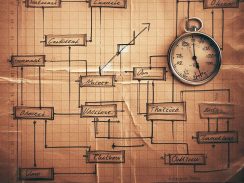Maximize your hobbies by finding immense joy and fulfillment through Everbook's flexible and customizable analog system. This innovative journal for hobby enthusiasts helps you organize, track, and deepen your engagement with various interests, transforming casual pastimes into more enriching and purposeful activities.
Creating Dedicated Hobby Bundles
Create a journal for hobby. Craft a bundle for each interest, like painting, music practice, or gardening. Keep notes, ideas, sketches, lists, project plans, and progress records in each bundle. Clearly separate hobbies to avoid mental clutter.
Leveraging Loose-leaf Pages
Everbook’s loose-leaf pages add flexibility. Move pages within bundles as needed. Remove pages for completed projects and archive them. Add blank pages for new ideas or techniques. This flexibility keeps your Everbook relevant.
Utilizing Hobby-Specific Templates
Use templates to track progress, plan projects, and create checklists. Create templates yourself or download pre-made ones. In music practice bundles, track sessions, noting date, time, pieces, and improvements. In gardening bundles, plan layout and track planting schedules.
Customizing Your Everbook
Customize the Everbook for individual hobby requirements. Use different paper types and design your templates. Organize bundles to fit your hobbies. A photographer might include sample photos, while a writer keeps research articles.
The Pocket Mod: Capture Ideas Anywhere
Carry a pocket mod (otherwise known as a pocket-sized notebook) to jot down hobby ideas, notes, or tasks. Note a flower’s colors and shapes for painting or jot down a new melody. Integrate notes into the relevant bundle in your journal for hobby.
Archiving and Review
Archive completed pages and projects. Keep active hobby bundles focused on current endeavors. Review your hobby bundles regularly. Assess progress and identify improvement areas. Ensure effective time and resource allocation across interests.
Integrating Digital Hobby Resources
Integrate Everbook with digital resources. Print articles, tutorials, patterns, or sheet music and add them to project bundles. Enjoy the tactile experience of paper with vast digital resources.
Strategically utilize Everbook's features to bring a new level of organization, focus, and enjoyment to your hobbies. Create dedicated bundles, leverage loose-leaf pages, utilize templates, customize, employ pocket mods, archive completed work, and integrate with digital resources. Transform your journal for hobby into a personal growth and satisfaction tool.