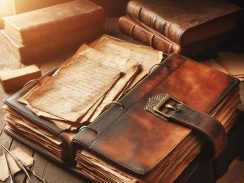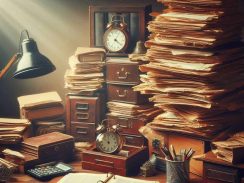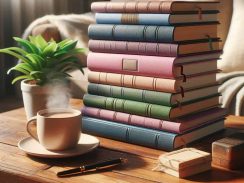The Everbook is a flexible system that doubles as a paper project management system. It combines analog elements with adaptability, enhancing focus. You can tailor it to fit various work environments, making it perfect for any project-management ninja.
Basic Project Planning and Tracking
Create project bundles dedicated to each project. Keep all materials together in these bundles, including notes, checklists, and templates. Archive the bundle when the project is complete.
Use loose-leaf pages that you can add or move as needed. This is useful for changing priorities. Incorporate customizable templates for project tracking by downloading and printing them.
Before diving in too deep, start with a "Big Picture" page, outlining key areas of focus. Keep it visible for weekly planning to ensure your goals stay top of mind. Furthermore, break down large resolutions into smaller steps and create specific project bundles. Track your progress toward your goals like a ninja on a mission.
Especially in project management, set SMART goals that are specific, measurable, achievable, relevant, and time-bound. Use project pages to define motivations and create a reward system.
Tips for Managing Complex Projects in a Paper Project Management Tool
Regularly review your paper project management component of your Everbook to assess progress and adjust plans. Ensure alignment with your goals through weekly and annual reviews. Incorporate a tickler file to manage tasks due later, organizing folders by date to see tasks when they are relevant.
If you'd like, use a pocket mod to capture ideas on the go. It helps manage next actions and keeps you agile. Incorporate different contexts to focus on what you can do, considering your location or available tools.
Managing a Project
Write the project name and goal on the bundle cover. Include a deadline or area of focus on the side. Then write the goal right up front. List your project and accomplishments. Finally, put project planning and key motivations on the inside.
Enhancing Digital Tools with Everbook
Everbook enhances digital tools like Google Tasks. Use both for maximum effect. Create a bundle for to-do lists, mirroring your Google Tasks organization. Then make project plans, including tasks and subtasks, and list dependencies and reference material inside a project bundle.
Create a calendar and add tasks that must be done on a certain day. After that, make sure to review it regularly. Create a reference document listing tasks and their recurrence. Review it often to stay on top of things.
The Everbook can be used to create subtasks and for general task management. You can review your tasks and get completion satisfaction, like a ninja achieving stealthy success.
Real-World Examples of Managing Projects with Everbook
Educators use Everbook to manage weekly tasks, planning work and separating projects. Pastors prepare sermons, create weekly worksheets, and manage their schedules. DIYers create their own Everbooks, modifying the system to fit their needs.
Additionally, remote workers use Everbook to manage tasks and organize ideas effectively. Content creators plan projects, create checklists, and take notes on ideas. Project managers handle timelines, team communication, and task lists.
Consultants track client projects, organize meeting notes, and create plans. In fact, parents track family life, managing calendars, meal plans, and budgets.
The Everbook Starter Kit
The Everbook starter kit includes a quick start guide, bundle covers, and templates. Download it for free from the website and get started.
Benefits of Paper Project Management
After all, you can always keep what you want and get rid of what you don't. Move things around easily and use temporary loose-leaf pages to spur work. The Everbook's flexibility makes it perfect for ninjas managing their projects.
Increased Focus: Writing things down physically helps you concentrate more. The tactile experience of pen on paper encourages mindfulness. You engage more deeply with your plans, enhancing focus.
Flexibility: Paper provides unparalleled flexibility. You can sketch out ideas, draw mind maps, and jot down quick thoughts. There's no need to navigate through app menus or deal with restrictive templates. You can create a system that fits your workflow perfectly.
Customization: You have the freedom to customize your project management system. Want to doodle? Go ahead. Need to use different colors to categorize tasks? Easy. Paper allows for infinite customization options.
Simplicity and Tangibility: Paper is simple and tangible. There's something satisfying about physically crossing off a completed task. It gives a sense of accomplishment that digital checkboxes can't quite match.
No Technical Issues: Paper doesn't crash, lag, or require updates. It's reliable and always ready for use. You don't need to worry about technical glitches disrupting your workflow.
Portability: A notebook or planner can be carried anywhere, without worrying about battery life or internet connectivity. You can manage your projects on the go, just like a ninja with their secret scrolls.
Psychological Benefits of Paper Project Management
Reduced Screen Time: Spending too much time on screens can strain your eyes and affect your health. Using paper helps reduce screen time, offering a refreshing break from the digital world.
Enhanced Memory: Studies show that writing by hand can improve memory retention. When you write things down, you're more likely to remember them. This can be a game-changer for project management.
Less Distraction: Online apps can be distracting with notifications, ads, and other digital interruptions. Using paper keeps you away from these distractions, allowing you to stay focused on the task at hand.
In summary, managing projects on paper can increase focus, reduce distractions, and offer a customizable, tangible experience. It’s a stealthy way to stay on top of your tasks and achieve your goals with ninja-like precision.

Reminder
Finally, the strongest force in human personality is consistency. Define yourself as someone who completes projects, and you are more likely to stay consistent. Follow these tips, and you can use the Everbook effectively, managing your projects from start to finish like a true ninja master.